Until now, I have focused all of my blog posts on deploying software. With this and subsequent posts, I use a broader definition of the word “deployment”. This is the first of a series of posts on deploying and managing printers in an enterprise.
Several of my coworkers and I were frustrated with inconsistent printer configurations, ad hoc printer deployment and management practices, and lack of printer driver management and deployment guidance in our organization. Online research yielded many results of how to implement specific technologies, but we found no big-picture guidance for managing printing in the enterprise. Over the course of about a year, we met biweekly on our own time to share research and experimental results, brainstorm, argue, and formulate a comprehensive enterprise printing service and strategy for our organization. We have implemented the service described in this blog series, and we offer this to the world as a model for enterprise printing implementation in any organization.
It was a privilege to collaborate with my colleagues Shaun Holmes, Matt Norton, and Branden Mazure on this project.
Problem and Goal
How do you deploy and manage printers? How do you provide users with connections to the printers that they need? How do you update printer software and drivers? How do you secure network printers?
These were some of the questions we faced as we began thinking about building and documenting an enterprise printing service for our organization. As we researched, we found a lot of vendor-specific documentation, a lot of which was not very good. We never found a comprehensive description of enterprise printing best practices, so we met and argued about it biweekly for a year, and this is the result.
Our goals:
- Research and document high-quality enterprise printing guidance for use by ourselves and others to provide consistency and quality of service.
- Build a system that we would want to use and which would provide as much flexibility and automation as possible.
- Never think about printing again, except for when we want to.
Framework for Discussion
As we wrestled with the technical and human problems involved in enterprise printing, we arrived at the concept of “Enterprise Printing Competency” levels, or “EPC”. This is a framework where each idea builds and improves on the previous one, and if you stop at any point, you are better off than you were before.
Scope
“Enterprise Printing” refers to the management of network-connected printers using scripting or other tooling for automation, consistency, and reliability wherever possible. As examples, large departmental printers and multifunction copiers are in scope. Even a desktop printer used primarily by a single person is in scope if it is connected to the network. The following are not in scope:
- Non-network-attached printers, such as a USB printer on a staff member’s desk.
- Large printers or multifunction copiers without network connectivity.
To be clear, such out-of-scope devices would benefit from many of the practices described in this blog series, but I will make no effort to call these out. This is going to be a long series even with a narrow scope.
Many vendors would love to sell you their printer management products. In our organization, a large midwestern university, we use such a vendor solution to manage printers for student use, but we had no commercial solution for faculty and staff printers. The solution described here is for the latter case and uses capabilities already available in a Windows Server environment.
Continuum of Competency
The Enterprise Printing Competency (EPC) levels form a continuum. At the lowest level, EPC-0, all printer configuration and management is performed manually. Printing as an IT service is a high-maintenance, low-flexibility activity at EPC-0. As the EPC level of an organization increases, maintenance costs decrease and flexibility increases.
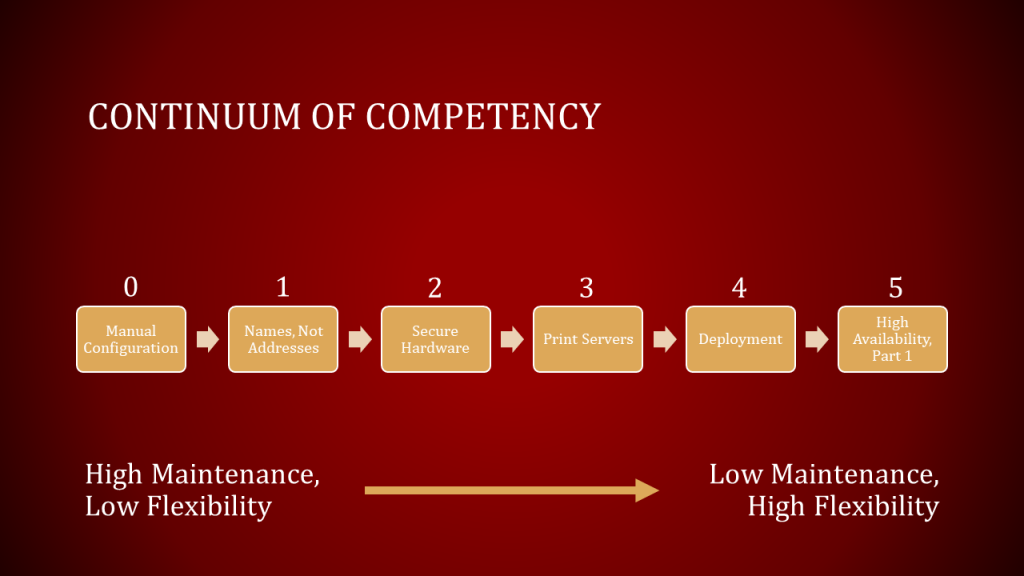
Here are the EPC levels shown above in table form for reference.
| EPC Level | Name |
| 0 | Manual Configuration |
| 1 | Names, Not Addresses |
| 2 | Secure Hardware |
| 3 | Print Servers |
| 4 | Deployment |
| 5 | High Availability, Part 1 |
The EPC continuum is open ended. We decided to stop at level 5 because we realized that it was all that was achievable in our organization at the time, but you can tell by the name that we imagined a future EPC-6 for further implementation of high availability (High Availability, Part 2).
Coming Up
In subsequent articles, I will describe each of the Enterprise Printing Competency levels in depth.
Posts in this series:
- Enterprise Printing Introduction